Understanding the SVG viewBox
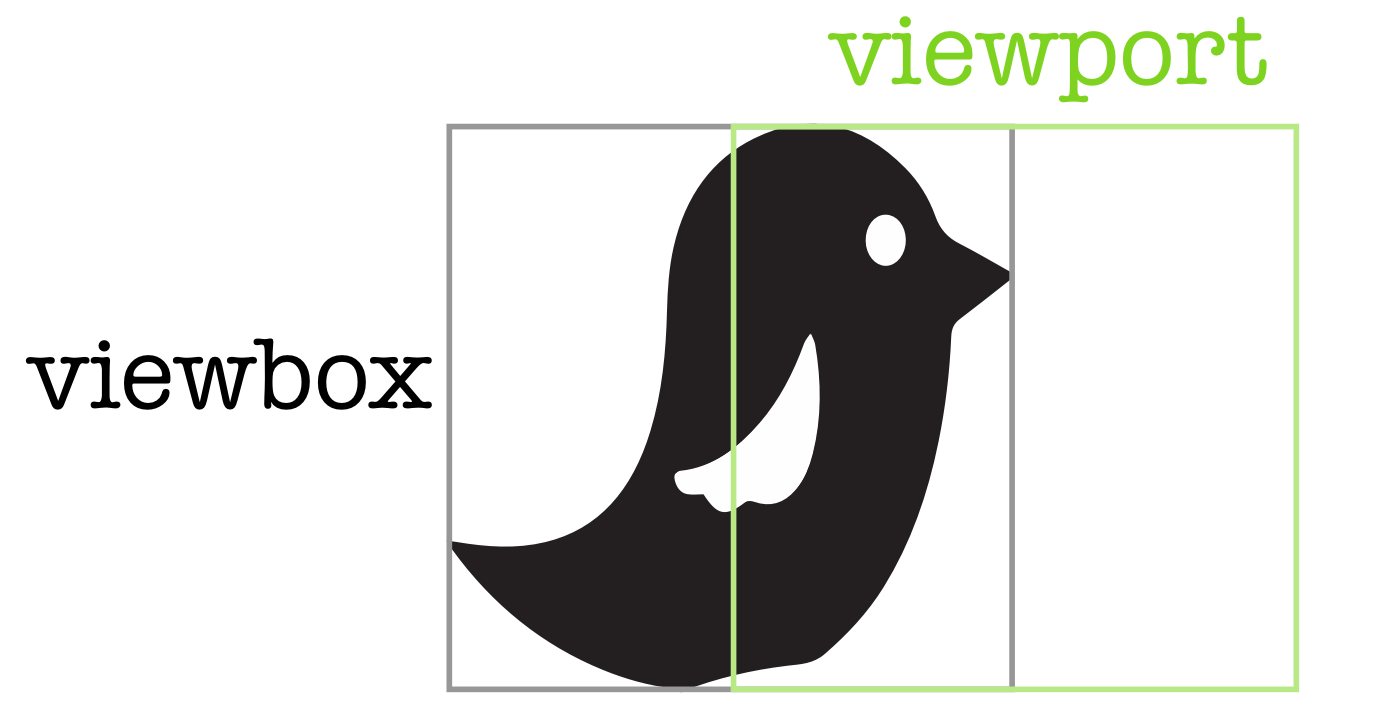
The SVG viewBox can be a source of frustration when starting on your journey of learning SVG, I know it was for me! With alien-like syntax such as viewBox="0 0 50 50", it’s no surprise that many of us face problems understanding the viewBox. I hope this article will clear up any confusion you have, and put you in a position to use the power of the viewBox.
What is the viewBox?
The viewBox attribute defines the position and dimension, in user space, of an SVG viewport. Essentially, it allows you to control the scale and position of the SVG content.
Syntax
The syntax for the viewBox attribute is viewBox="<min-x> <min-y> <width> <height>".
- min-x and min-y: These values define the top-left corner of the SVG viewport.
- width and height: These values define the width and height of the SVG viewport.
<svg width="100" height="100" viewBox="0 0 50 50">
<circle cx="25" cy="25" r="20" />
</svg>
In the example above, the viewBox="0 0 50 50" means that the SVG's internal coordinate system starts at (0, 0) and goes to (50, 50). The circle with cx="25", cy="25", and r="20" fits perfectly within this viewBox.
Resizing with viewBox
One of the most powerful features of viewBox is that it allows SVGs to be scaled. By setting the width and height attributes of the <svg> element, you can control how the SVG is displayed without changing the internal coordinate system.
<svg width="200" height="200" viewBox="0 0 50 50">
<circle cx="25" cy="25" r="20" />
</svg>
In this example, the SVG is displayed at 200x200 pixels, but the internal coordinates still range from 0 to 50.
Aspect Ratio and viewBox
When resizing an SVG using the viewBox, the aspect ratio is preserved by default. This behavior can be modified using the preserveAspectRatio attribute.
<svg width="200" height="100" viewBox="0 0 50 50" preserveAspectRatio="none">
<circle cx="25" cy="25" r="20" />
</svg>
Here, preserveAspectRatio="none" stretches the SVG to fill the specified width and height, ignoring the aspect ratio.
Conclusion
The viewBox attribute is a powerful tool for scaling and positioning SVG content. By understanding how to manipulate the viewBox, you can create scalable graphics that fit perfectly in any container, making your web designs more flexible and responsive.
